🚀 Getting Started with React Native, Expo, and Navigation
React Native, combined with Expo, makes mobile development seamless by eliminating the need for complex native configurations. One of the essential aspects of any mobile app is navigation, which allows users to move between different screens effortlessly. This is where React Navigation comes in.
🔹 Why Use Expo?
Expo simplifies React Native development by handling build tools, dependencies, and device compatibility. With Expo, you can test your app instantly on your phone using the Expo Go app—no need for emulators or physical device configurations.
🔹 Understanding Navigation in React Native
Apps often need to transition between screens, pass data, or create tab-based layouts. React Navigation provides a smooth experience for handling these tasks. It supports:
✅ Stack Navigation – For moving between screens in a hierarchical order.
✅ Bottom Tab Navigation – Ideal for apps with multiple sections (like Instagram or Twitter).
✅ Drawer Navigation – A hidden menu that slides in from the side.
✅ Native Navigation Features – Supports gestures, animations, and deep linking.
🔹 How Navigation Enhances User Experience
Proper navigation improves usability by ensuring smooth transitions, clear back navigation, and easy access to key features. It also helps maintain app structure, making it easier to scale as new screens and functionalities are added.
With Expo and React Navigation, building a mobile app becomes efficient, allowing developers to focus more on functionality and user experience rather than setup complexities. 🚀
Further reading! 🗺️ 🌏
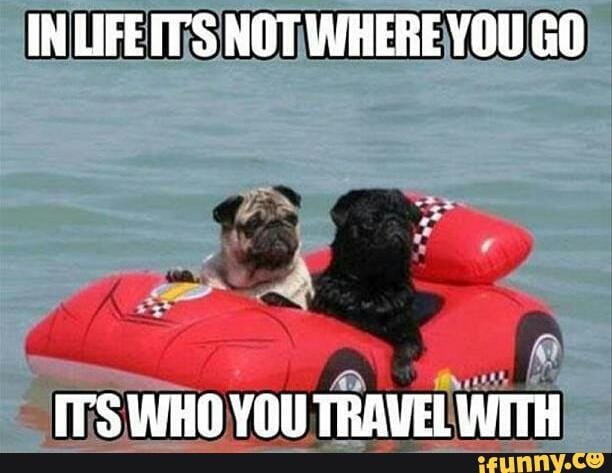
Powered by AI.

